We all want to use GB WhatsApp Pro in our Android Smartphones instead of original WhatsApp because of GB WhatsApp Pro multiple features which is not available in Original Whatsapp.

But we all get stuck at one point When we want to transfer Whatsapp Messages to GB Whatsapp Pro, the native folder in which Original Whatsapp stores the files does not share with GB WhatsApp Pro.
That is why if we directly install GB WhatsApp our WhatsApp chats will not be there on this new GB WhatsApp Pro
But since Chats are important and hence we sometimes cannot proceed further with installing GB WhatsApp Pro.
Usually, the processes available on Google demands having a PC and technical knowledge.
But most of us do not have a PC or we do not understand the process of transferring WhatsApp messages to GB WhatsApp Pro using a PC software
But as you needed to transfer WhatsApp messages to GB WhatsApp Pro, we are here to help you out.
Our Guide does not require any Computer system or a second android device to copy data from Whatsapp to GB Whatsapp Pro.
We have brought Easy and the Best method to transfer WhatsApp Chats to GB WhatsApp Pro. All these three methods do not require any other extra device.
So let’s come and dive into this guide for transferring your WhatsApp messages to GB WhatsApp without PC.
The Problem When We Transfer Whatsapp Chats to GB Whatsapp Pro
WhatsApp stores the Chat files in in a folder named “WhatsApp” in internal storage directory.
When we install GB WhatsApp Pro it cannot access that folder because its package name is different and the Android operating system denies access to GB WhatsApp Pro to the original WhatsApp chats folder.
Hence we need to find a way and give the chats to GB WhatsApp Pro so that it can access it.
How to Copy Whatsapp Chats to GB Whatsapp Pro Without PC?
The Best method to transfer WhatsApp Messages to GB WhatsApp is broken down into Three steps –
- Backing up of Chats from Official WhatsApp
- Renaming the Backup files for new GB WhatsApp Pro
- Installing and Setting up of GB WhatsApp Pro
Backing Up of Chats from Official WhatsApp
To do this follow these steps to backup WhatsApp chats from the Original Whatsapp,
1- Open WhatsApp and Go to Settings
2- Then Go to chats and Press the Backup Chats option
3- Then WhatsApp will take a Backup of all your messages and store it in the WhatsApp folder In your internal storage directory.
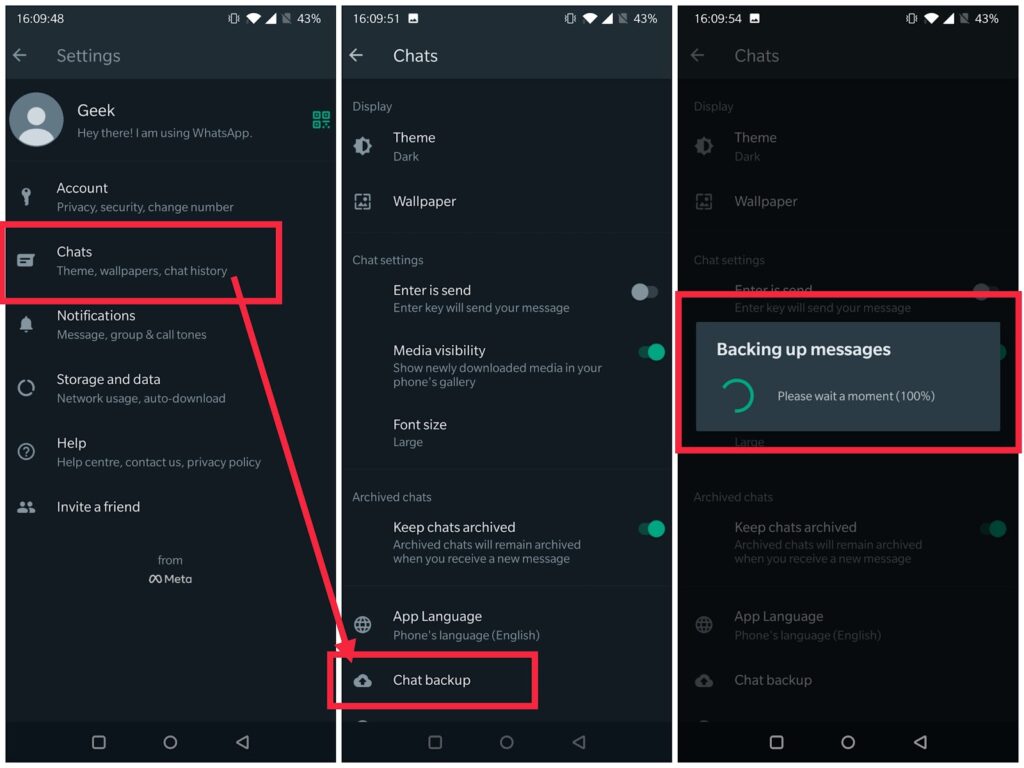
Now you have successfully backed up your Chats from your Official version of WhatsApp including your photos videos and all other documents also.
We are now ready to proceed further with the Installation and Setting up of GB WhatsApp Pro
How To Install GB WhatsApp Pro With Old Chats
You are now ready to download and install GB WhatsApp Pro latest version apk
Download GB WhatsApp Pro Latest Version
If it asks for allowing App installation from Chrome allow it
Do not open it yet, We still have some steps left.
Now that you have GB WhatsApp Pro installed and your old WhatsApp chats backed up in your internal storage.
For getting it into the new GB WhatsApp Pro we will have to follow the given steps.
- Open your File Manager And go to internal storage.
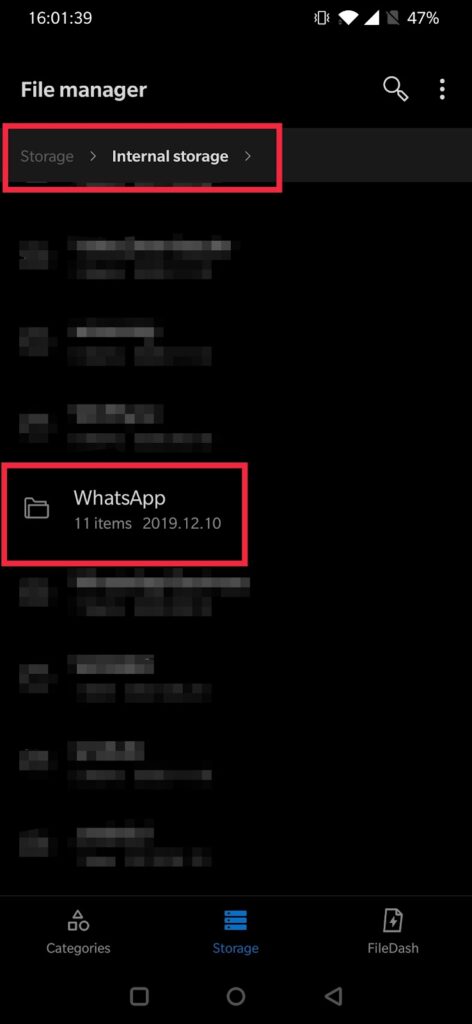
2. There will be a folder named WhatsApp
3. Rename this folder from WhatsApp to GB WhatsApp Pro
4. After you rename the folder, Open it you will find a folder named Media. Open This folder and You will see other Folders like WhatsApp Audio, WhatsApp Video, etc.
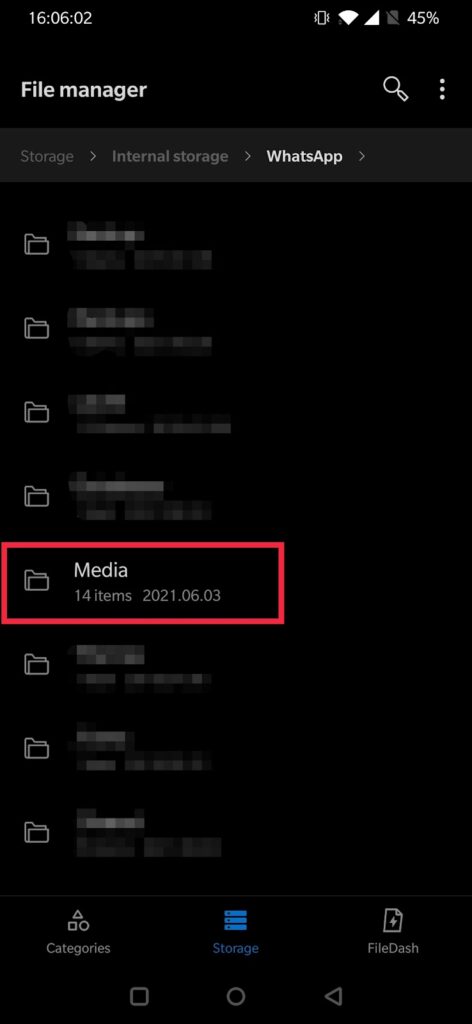
5. Rename each folder To GB (original folder name), For Example : – Rename WhatsApp Audio To GBWhatsApp Audio. Rename all folders in the same way.
And We are Done Doing the Hard steps.
After renaming all the folders, Open GB WhatsApp from your App menu
Now Let’s proceed to set up GB WhatsApp Pro.
How To Setup GB Whatsapp Pro With Backup
Open GB WhatsApp Pro from the app drawer. It will first ask for your mobile number. So just like you set up the normal WhatsApp Pro, Do the same procedures with GB WhatsApp too.
Enter your mobile number and verify your mobile number via the one-time password code received via SMS on your mobile phone. if you are not able to receive the SMS you can also request call verification
Now Here comes the crucial part
In between the Setup process, GB WhatsApp Pro will say that it has found a Chat Backup and whether you want to restore it or not. This option will come at the bottom of the screen
Just Press Restore and it will restore all your older chats to your new GB Whatsapp.
Getting your Older Whatsapp Chats in GB Whatsapp Pro
Now after you Rename the files and Restore Backed up chats in GB Whatsapp, You will find all your WhatsApp chats in GB Whatsapp Pro.
Why you should use GB Whatsapp – GB Whatsapp Pro Features
There are many differences between the original WhatsApp and GBWhatsApp Pro. The most notable difference is that GBWhatsApp Pro allows users to have more control over their privacy.
| Feature | GBWhatsApp Pro | |
|---|---|---|
| DND Mode |  |  |
| Calls Disable Mode |  |  |
| File Size Transfer | Unlimited | 99MB |
| Share Limit | Unlimited User | 5 Chats |
| Status Word | 250 | 139 |
| Auto Message |  |  |
| Bulk Message |  |  |
| Themes |  |  |
| Online Status |  |  |
| Stylish Font |  |  |
| Anti-Delete |  |  |
| Privacy Lock |  |  |
| Change Icon |  |  |
Why to Transfer Back From GB Whatsapp Pro to Official Whatsapp
There are several reasons Why you might want to switch back to the official WhatsApp from GBWhatsApp Pro. Some of these reasons include:
1. GBWhatsApp Pro is not an official WhatsApp client. This means that it is not endorsed by WhatsApp and does not have access to the same features and updates as the official WhatsApp app.
2. GBWhatsApp Pro may be less secure than the official WhatsApp app. WhatsApp regularly updates its security features to protect users’ privacy and data. GBWhatsApp may not have access to these same security features.
3. GBWhatsApp Pro may be less stable than the official WhatsApp app. WhatsApp is constantly working to improve the stability of its app. GBWhatsApp Pro may not have the same level of stability.
4. GBWhatsApp Pro may use more battery than the official WhatsApp app. WhatsApp is designed to be as efficient as possible, while GBWhatsApp Pro may use more battery power.
5. GBWhatsApp Pro may be less compatible with other apps. WhatsApp is designed to work with a variety of other apps and services. GBWhatsApp Pro may not be as compatible with other apps.
How to Switch Back to Official Whatsapp from GB Whatsapp Pro
If you want to switch back to official WhatsApp after GB WhatsApp Pro then you will have to Follow the same steps which you followed while coming to GB WhatsApp.
Both versions of WhatsApp, be it the Official Version or GB WhatsApp Pro, have different directories in the internal storage of your device.
So, for Going Back to official WhatsApp with all our Chats saved, We will have to rename the GB WhatsApp folder to the “Whatsapp” Folder.
After that, you will have to Uninstall GB WhatsApp Pro
Then Download official WhatsApp from Play Store and set it up as usual.
You can restore your chats from official WhatsApp also and if you have your backup saved on Google Drive you can restore it from as well.
After you open in WhatsApp you will find all your chats there.
That’s it, This is the Complete Guide to the Best way to transfer WhatsApp messages to GB WhatsApp Pro. If you have still any queries left or you are not able to figure something out,
Please comment below.
Your comments are always welcome our team is 24/7 active to reply to your queries immediately.
Frequently Asked Questions
How to Install GB WhatsApp Pro?
Make sure you have downloaded GB WhatsApp from our site only. We have the genuine apk for GB WhatsApp Pro.
If you have downloaded GB WhatsApp Pro from our site and still not able to install it then make sure you are using a Latest Android device. GB WhatsApp Pro is not available for iPhones.
Is it safe to use GB Whatsapp Pro?
Yes, it is safe to use GB Whatsapp Pro as it is a modified version of the original Whatsapp app and it does not collect any user data.
Will the Backup saved from Official Whatsapp work with GB Whatsapp Pro?
Yes, Because both versions of WhatsApp use the same file types. only the folder names are different. Hence if we only rename the folders, we will have our all chats transferred in GB WhatsApp Pro and vice versa.
Is it worth using the GB WhatsApp Pro instead of the official version?
Yes, it is completely worth using GB WhatsApp Pro because of its exciting features.
If you are still using official version then you are missing out on a lot of exciting features like custom themes, hide last seen time, Online Toast popup when someone comes online and much more.
