
Most People do not know that they can send WhatsApp message to new numbers without saving the phone numbers in their contacts with GB Whatsapp.
This is possible if you are using the latest version of GB Whatsapp apk.
GB Whatsapp has a feature that enables us to quickly send messages to any number without the need to save them first to our phone contacts.
The usual process involves first saving the number in our contacts with a name and then refreshing the contacts list from WhatsApp.
This process is very time-consuming and spoils the mood whenever we have to quickly send anything on Whatsapp to a new person whose contact is not on our phone.
Sometimes we also do not want to save any random person’s number in our contacts. But we all have a bunch of useless contacts stored in our phone due to this problem. We do not know when Whatsapp will introduce this offer, Until then we can use GB Whatsapp pro apk for sending Message to anyone without saving the contact.
Make sure to Read the entire article. The Best Method is given at the bottom of the article.
How to Send Whatsapp Message Without Saving Phone Number With GB Whatsapp
GB Whatsapp Pro apk gives an option to send WhatsApp message only with the mobile number. To use the feature follow below given steps:
- Go to Three-dots menu from top right corner from GB Whatsapp Home screen.
- Choose Option “Send a Message”
- Enter the mobile number with country code (Like +1 for US, +91 for INDIA)
- Chat Screen will open to whom you wanted to send Whatsapp Message
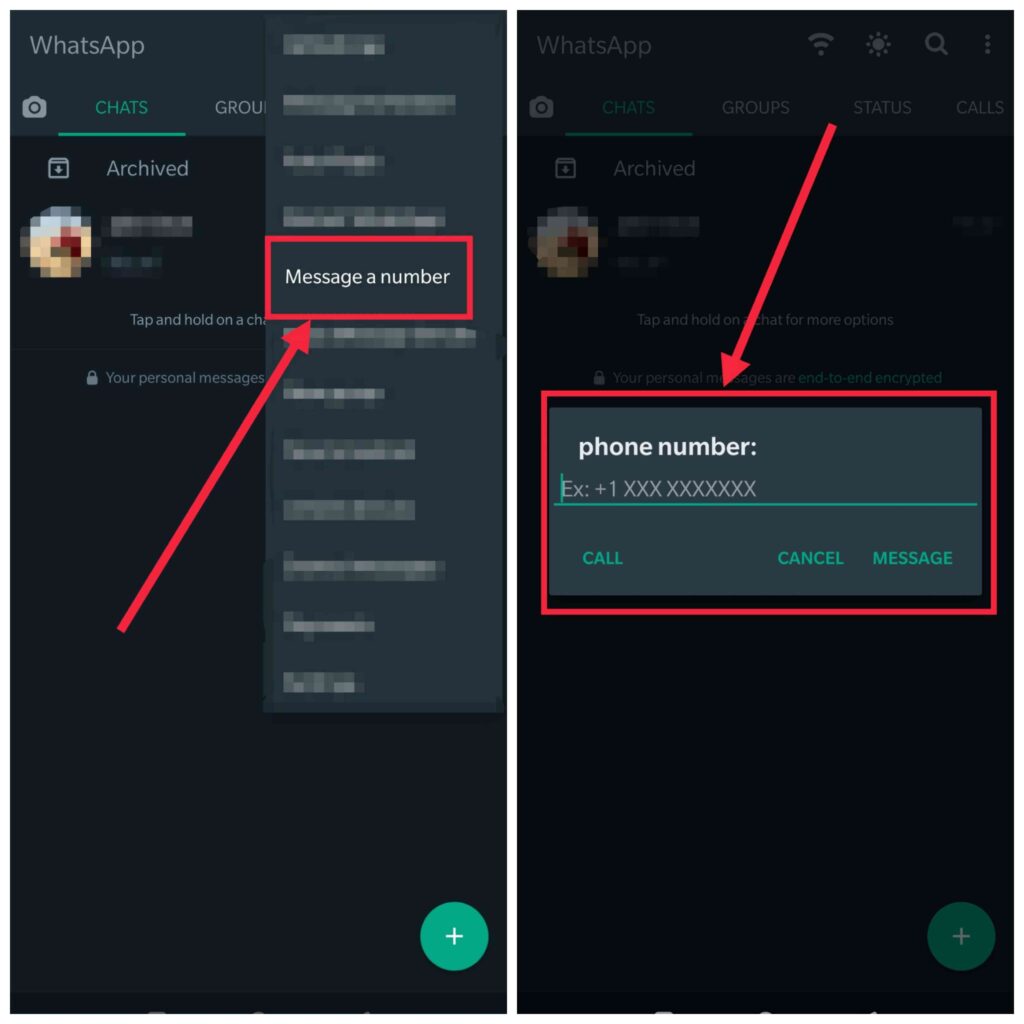
Why use GB Whatsapp to send messages to new numbers without saving in contacts
The biggest reason to use GB Whatsapp pro apk for sending Message to new numbers is that we no longer have to save random people’s number in contacts. Just for sending one message, Whatsapp forces us to save their number first unnecessarily. This can be avoided with GB Whatsapp.
Also, We would not have to go through the entire hassle of saving the contact first if we wanted to send message on whatsapp. Be it only for sending our location to delivery boys or sending payment screenshots to vendors.
Believe me, People would instantly ask you how you did that. Wouldn’t that be cooler if you are able to send Whatsapp without saving the number?
Not only message, You can Even call directly to a new person if using GB Whatsapp. Features are many of GB Whatsapp Pro. You are missing a lot of things if you are still using official version of Whatsapp. Click here to download GB Whatsapp Pro apk
Tips when sending GB Whatsapp Message without saving number
Keep following tips in mind before sending WhatsApp to new numbers with GB Whatsapp:
- Verify the Profile Picture first.
- Open the Whatsapp profile of the person whom number you had entered in GB Whatsapp. Check for Name and Bio of that contact on GB Whatsapp. That should give you some hint that yes, you are going to message the correct person.
- Do not Send the important message just yet. Send a “Hi” or a “.” and wait for the other person’s reply.
- Make sure to enter correct Country code in Prefix. This feature of GB Whatsapp Pro apk will not work without Country code filled in.
- You can leave spaces while entering mobile number in GB Whatsapp menu.
- If It is a Business Profile, You can also verify more details and be assured you are messaging correct person on Whatsapp.
Other Methods to send Message to someone on Whatsapp Without Saving Number
There are other methods as well apart from using GB Whatsapp for sending message on whatsapp to a new person. We have discussed these methods further:
Click2chat
Developed by an Indian, Click2chat works flawlessly for sending whatsapp to a new version using third party apps. Here also, you need to take care of the country code while entering the number. You can also Download WhatsApp Status with click2chat app. We personally use this app and recommend this to our friends if they are not still on GB Whatsapp Pro.
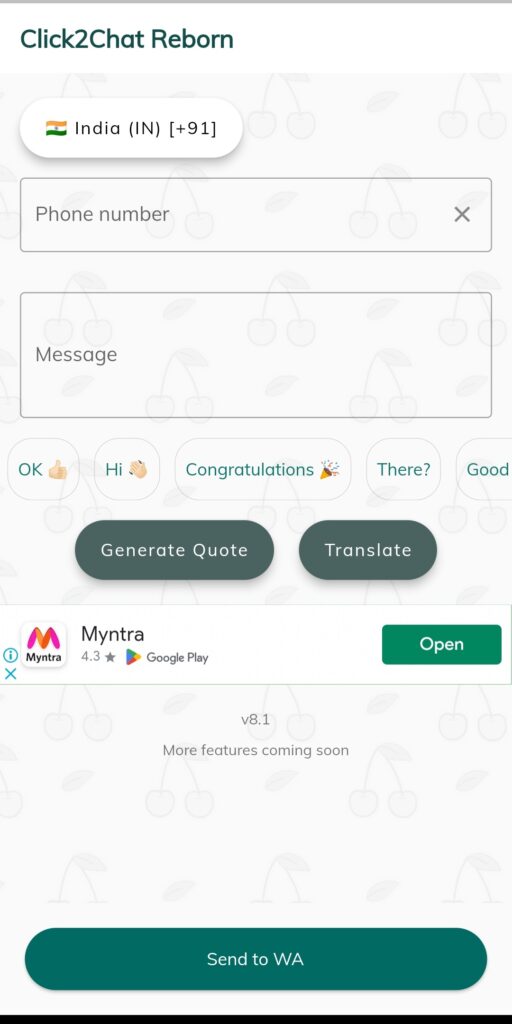
Whatsapp URL/Browser Method
Everyone at this point is aware of this wa.me/+91xxxxxxxxxx method but it would a pain if we needed to do the hard work manually everytime for messaging a new person on Whatsapp without saving the number first.
So We are here sharing a Whatsapp wa.me URL Generator.
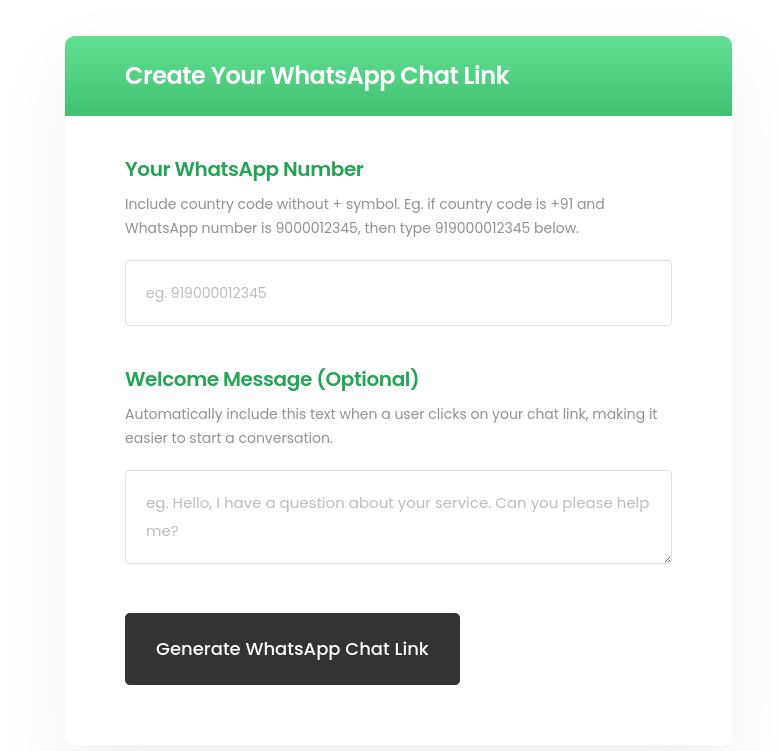
Click here to use the Whatsapp Message URL generator.
Just put in the Number. Adding a text is optional. Bookmark the site to use while sending something on whatsapp to a new contact.
After you have the link, Just paste the URL in any browser and it will open the chat screen with the new number in Whatsapp Without having to save the number in your device. This Method works with iphones too.
From Whatsapp Chat itself (Best Method)
Just send the number to someone and click on the number.
A very few people know about this or have ever noticed this.
If we have a number in Whatsapp Chat and we Click onto the number. We have several options given by Whatsapp.
- Chat on Whatsapp
- Dial from phone
- Add to contacts
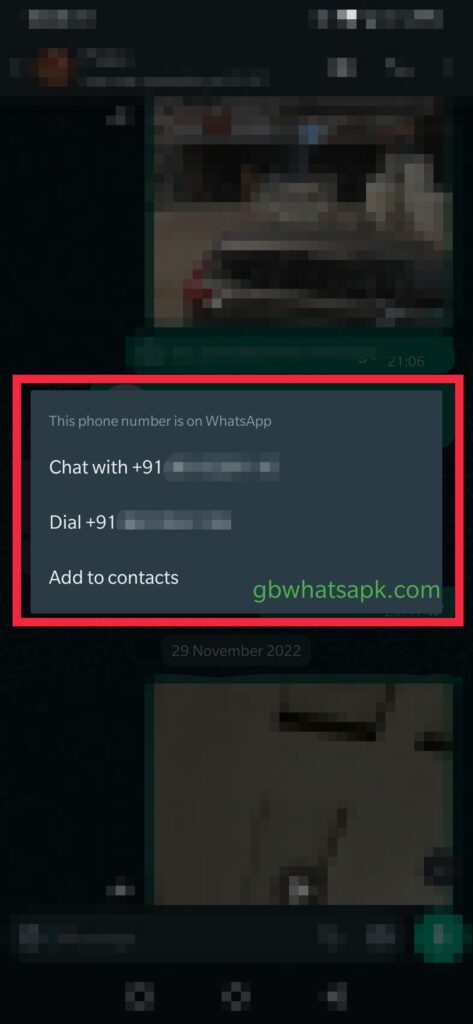
So, if you want to chat with a new number on Whatsapp without saving, Just send the number to someone and click on the number. You can instantly open the chat screen of someone on Whatsapp without saving the number first.