
Freeze Last Seen Time in GB Whatsapp Pro
One of the main reasons people use GB WhatsApp is because it provides them with a sense of privacy and security. Last seen time lets people know when you were last online and helps to create a sense of trust between users.
But, There are a number of reasons why someone might want to hide their last seen time on WhatsApp. They may want to keep their privacy, avoid being seen as online when they are not, or they may not want other people to know when they were last active on the app.
Whatever the reason, it is possible to Hide your last seen time on GB WhatsApp Pro so that other people cannot see when you were last active.
Using this feature of GB Whatsapp will “Freeze” your Last Seen time on GB Whatsapp. It will show only one time continuously. People would not be able to know when was the last time you were active on Whatsapp.
Doesn’t it sound cool, and Awesome?
Imagine Chatting with someone at 3 AM and still no one would know that were Online. This feature of GB Whatsapp is similar to Facebook’s Active status which we could turn on and off by ourselves.
Let’s Move on to Full Guide on Hiding Last Seen and Online Status on GB Whatsapp.
NOTE :- If you are not using GB Whatsapp, You must first need to download the Latest Version of GB Whatsapp Pro apk from here. If you want to Transfer your chats, Read How do I transfer WhatsApp messages to GBWhatsApp Pro?
How To Hide Last Seen And Online Status on GB WhatsApp
Follow These Steps to Quickly Freeze your Last Seen Time With GB Whatsapp –
- After you have downloaded GB Whatsapp on your Android Device, Launch it from your App Menu.
- Click on the three-dots menu at the top right edge and tap on GB settings.
- On top, You will find “Privacy and Security” as an option.
- There will be a tab named “Hide Online Status”. Under that, you will find “Freeze Last Seen”
- Turn on the Toggle.
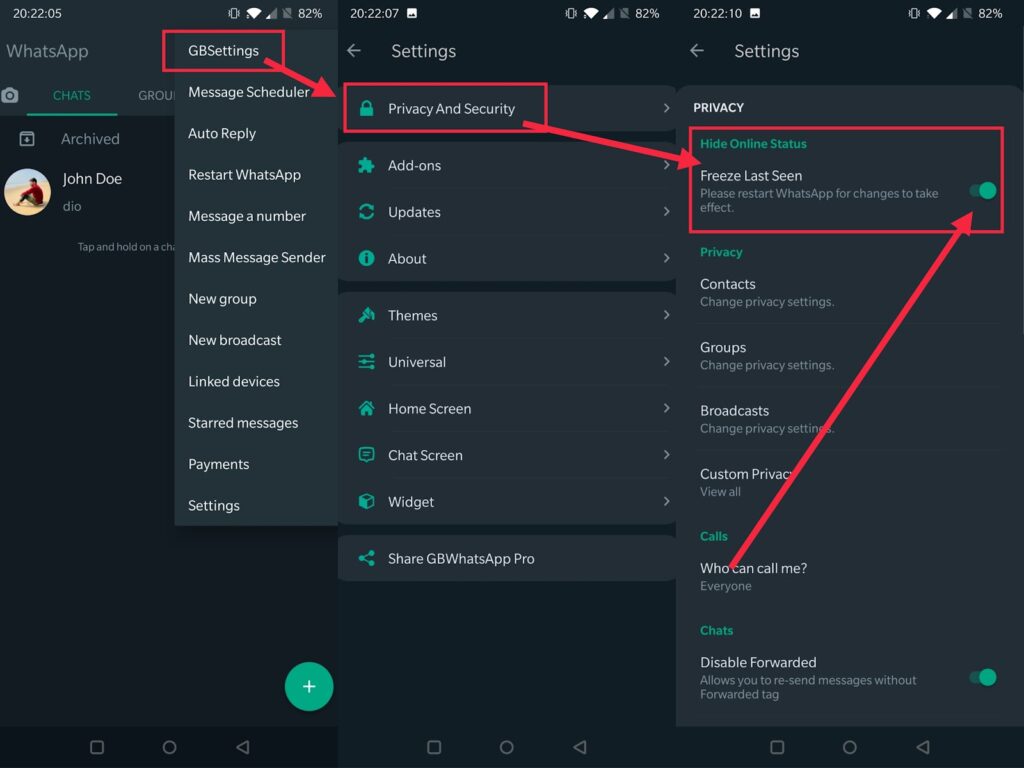
Here Comes the Main Part : Restart is a MUST if you want this feature to start working.
Go Back to Home Screen of GB Whatsapp and again click on Three-dots on Top Right corner.
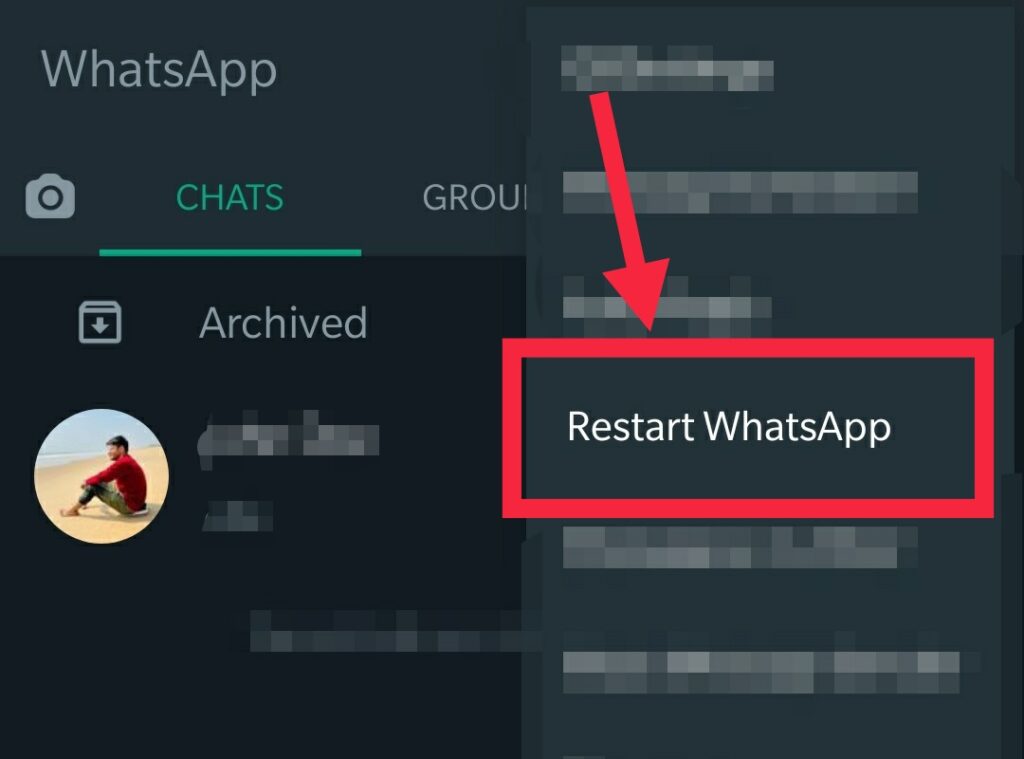
Tap “Restart Whatsapp” GB Whatsapp will be restarted and Voila You Will be Hidden from Everyone on Whatsapp.
GBWhatsApp Pro: Hide Blue Tick, Online Status & More with GB WhatsApp
Not only your Last seen, You can also Hide Blue Tick in GB Whatsapp, Hide Online Status in GB Whatsapp and more.
Hiding your Blue Tick in GB Whatsapp will Make you read other People Messages Without letting them Know.
There are a few reasons why you might want to hide the blue tick on GB WhatsApp. For example, you may want to hide the fact that you have read a message from someone. Alternatively, you may want to appear offline to certain contacts.
How To Disable Whatsapp Calls On GBWhatsApp?
There are a few reasons why you might want to disable WhatsApp calls on GBWhatsApp. Maybe you don’t want to use up your data allowance, or you don’t want to be interrupted by calls when you’re trying to concentrate on something else.
Or You might want to spend time with your family and Do not want to be disturbed. Whatever the reason, it’s easy to do. Just follow these steps:
1. Open GBWhatsApp and go to the Top right 3-dots Menu.
2. Click on GB settings and tap on Privacy and Security.
3. Then Under Calls section and click on “Who can call me?” option.
4. Set it to Nobody if you Want No one to Call you on GB Whatsapp.
If you want some of your contacts to be able to call on GB Whatsapp, Then choose the “Select contacts” option.
You can also choose “My contacts Except…” if you want only few people to be unable to call you on Whatsapp.
Best Way To Hide Online Status In GB Whatsapp
Follow These Steps to Quickly Freeze your Last Seen Time With GB Whatsapp –
- Launch GB WhatsApp.
- Secondly, Tap the three dots in the top right corner and click on GB settings.
- Click on Privacy and Security. Then on Top, You will see an option “Freeze Last Seen“. Enable it
Your online status will now be hidden from others!
How to Unhide Last Seen in GB Whatsapp
So You got over it and finally understood that you need to show online on GB WhatsApp as your MoM has started asking you about it?
Well, Just as we Hid your last seen on GB Whatsapp. We will also fix it back.
Go to GB settings from the three-dots menu.
From there, Go to Privacy and security and Turn “off” the toggle “Freeze Last Seen”
Kudos, Your Last seen Time will be fixed as usual.
Is GB Whatsapp Safe To Use in 2022?
Yes, Absolutely. Millions of People are using GB Whatsapp every day since 2014. There’s no point of worry about it.
Just Do not do spammy things with it, or Else your Whatsapp account may get banned due to Spam reports by multiple Whatsapp users.
Need more Help?
You are welcome in the Comments. Our Team will respond immediately to your Queries.
My last seen time is still not Freezed. What is the Problem?
After you have enabled the option in GB WhatsApp Pro settings. Make sure to restart GB WhatsApp Pro from the three dots menu. Your problem will be solved this way.
How to fix the last seen time stuck at one time in GB WhatsApp Pro?
If you are using GB WhatsApp and your last seen time is stuck at one time then most probably you have enabled the “Freeze last seen” option. Disable the option from GB settings.
How to Unfreeze Last Seen in GB Whatsapp Pro?
Go to GB settings from the three-dots menu. From there, Go to Privacy and security and Turn “off” the toggle “Freeze Last Seen”