
If you are looking for a way to Enable the DND mode in GB Whatsapp, then this article is for you. We will show you how to do it in just a few simple steps.
DND mode is a great feature that allows you to disable all incoming notifications from GB Whatsapp. This can be useful if you want to focus on your work or studies, or if you just want to take a break from the constant stream of messages.
In this article, we will show you how to enable the DND mode in GB Whatsapp in just a few simple steps.
Read More : How to Transfer Whatsapp Messages to GB Whatsapp
What is GB Whatsapp?
GB Whatsapp is a modified version of the popular Whatsapp messaging app. It offers a number of features not available in regular Whatsapp, including the ability to schedule messages, hide your online status, and more. It is not available on the Google Play Store, so you will need to download it from a third-party site. Read More Differences between Whatsapp and GB Whatsapp
What is the DND mode?
GB WhatsApp has a feature called “DND” (Do Not Disturb) mode that allows you to silence all incoming WhatsApp notifications.
If you are a GBWhatsApp user, you might be wondering How the DND mode in GBWhatsApp works. DND mode is a feature that allows you to disable all notifications from GBWhatsApp. This is useful if you want to temporarily stop using GBWhatsApp.
It will also help you if you want to avoid getting notifications from GBWhatsApp while you are using another app.
This can be useful if you need to focus on something and don’t want to be distracted by WhatsApp messages, or if you’re in a situation where you don’t want your phone to make any notifications, like in a Business meeting or Presentation.
How To Turn On DND Mode In GB Whatsapp?
- First of all, You would need GB Whatsapp PRO Apk Latest Version. Download the app and Install it on your phone. Give Permissions if asked. Launch the App and Verify your number. If you already have Old Whatsapp installed, Uninstall it.
- After setting up GB Whatsapp. You will see a WIFI-like icon on the top middle of your GB Whatsapp Home Screen.
- Whenever you wish to Disable the GB Whatsapp notifications, Tap on the WIFI icon.
- A new popup window will appear. Tap on the ‘Don’t Disturb‘ option from there.
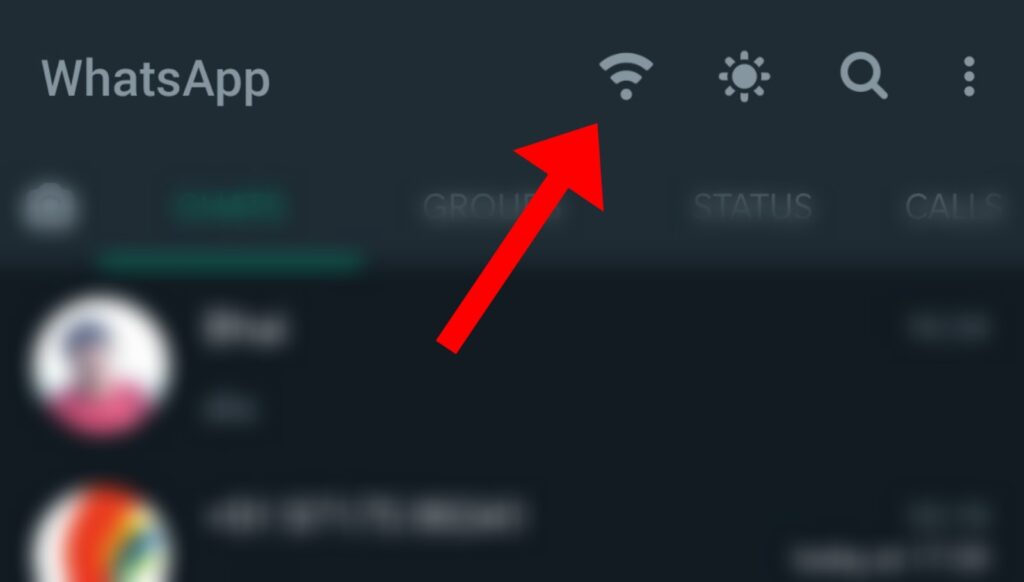
That’s it! DND mode in GB Whatsapp will now be enabled for all your contacts and group chats.
How to Disable DND mode in GB Whatsapp?
After you have Enabled the Do Not Disturb mode in GB Whatsapp, you will the WIFI icon with a line slashing it.
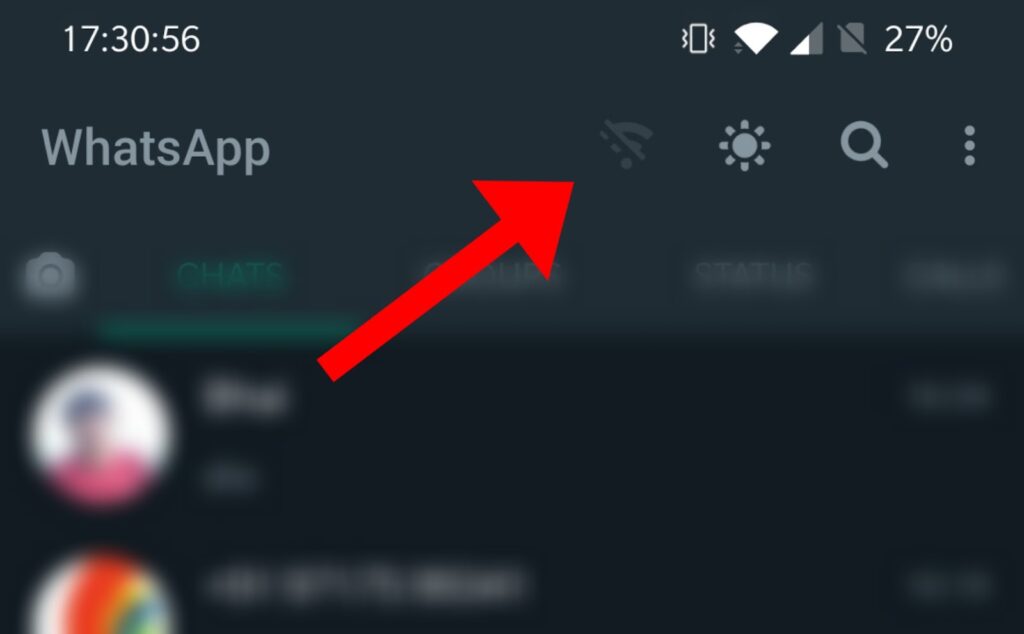
To disable it, simply tap on the WIFI icon again and it will be turned off. You will again start receiving messages and calls in GB Whatsapp.
You can also disable it from the settings. To do that, go to the settings and then select the ‘Do not Disturb’ option. Tap on the ‘Disable’ button and it will be turned off.
Pros and Cons of using DND mode in GB Whatsapp
The DND mode in GB Whatsapp can be a great way to prevent yourself from being disturbed by notifications from the app. However, there are also some potential drawbacks to using this feature.
One of the Biggest Pros of using the DND mode is that it can help you to stay focused on what you’re doing without being interrupted by incoming messages.
If you have a lot of chats that you’re involved in, this can be a huge relief. This can be especially helpful if you’re working on something important or just need some peace and quiet.
Another Pro is that the DND mode can help to conserve your battery life since it will prevent the app from running in the background and checking for new messages.
This can be a big plus if you’re trying to save power while using your phone. This can be a big help if you’re trying to extend your battery life as much as possible.
However, there are also some potential cons to using the DND mode in GB Whatsapp.
One of the biggest is that it will prevent you from receiving any notifications at all from the app, which means you could miss out on important messages.
Additionally, if you have any chats that are set to notify you whenever there’s a new message, those notifications will also be turned off while in DND mode. This can be a big problem if you rely on the app for communication with others.
Conclusion
We hope this article helped you learn how to enable the DND mode in GB Whatsapp.
However, it’s essential to keep in mind that it also has some potential drawbacks that you should be aware of. This is a great feature to have if you want to make sure you’re not disturbed while you’re using the app.
Whether you’re trying to get some work done or just want to relax, the DND mode can help you stay focused and avoid any distractions.
Give it a try and let us know what you think!
Read More : Freeze Last seen time in GB Whatsapp
Frequently Asked Questions
What is DND Mode in GB Whatsapp exactly?
DND mode in GB Whatsapp prevents the app from receiving messages or calls. This mode allows you to mute all incoming notifications from the app for a set period of time. This can be useful if you want to avoid being disturbed by the app while you are sleeping or working.
Is it safe to use GB Whatsapp?
Yes, it is safe to use GB Whatsapp as it is a modified version of the original Whatsapp app and it does not collect any user data.
Will DND Mode in GB Whatsapp disable all my chat notifications?
Yes, DND Mode in GB Whatsapp will disable all your chats notifications. You will not receive any messages or calls from your contacts.
I am not able to install GB WhatsApp in my phone. What is the issue?
Make sure you have downloaded GB WhatsApp from our site only. We have the genuine apk for GB WhatsApp.
If you have downloaded GB WhatsApp from our site and are still not able to install it then make sure you are using the Latest Android device. GB WhatsApp is not available for iPhones.
I am not seeing any WIFI like in GB Whatsapp for enabling the DND Mode. How to FIX it?
Then you need to enable the DND mode in GB WhatsApp from GB settings.
From there, Go to Home Screen > Header > Show Airplane (DND) Mode.